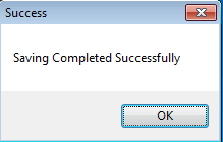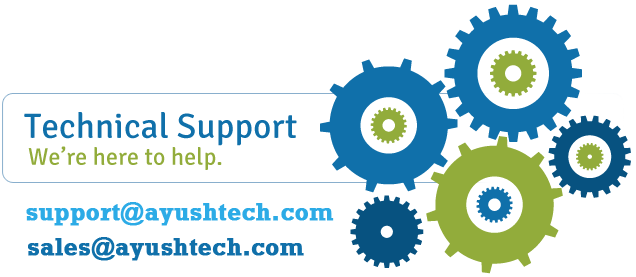How to Work ATS NSF to PST Software
SEP-1 OPEN ATS LOTUS NOTES SOFTWARE
Click on NSF to PST Converter Software Executable File Then Open ATS NSF to PST Converter Software.
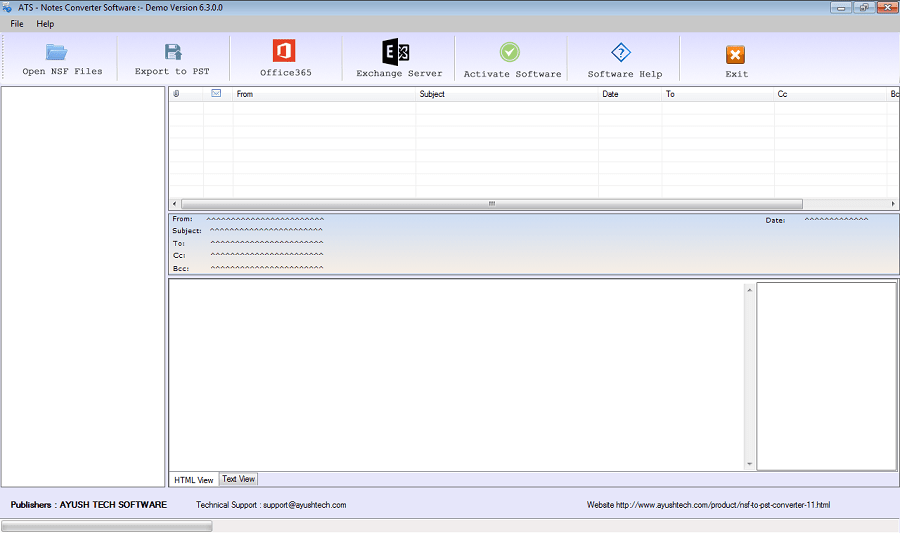
SEP-2 SCAN Lotus Notes file at ATS LOTUS NOTES SOFTWARE
Click OPEN NSF file Button to Executable File for Recover NSF Database.
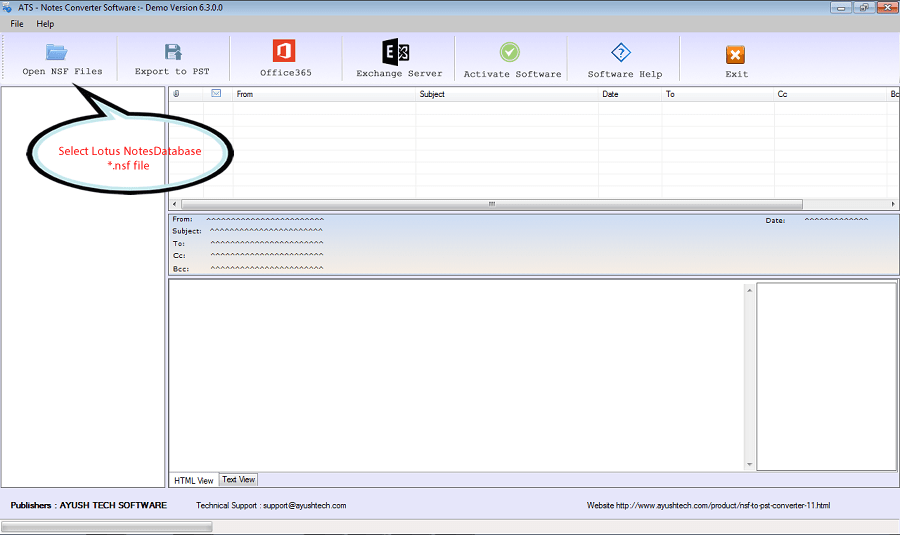
SEP-3 OPEN NSF File to ATS LOTUS NOTES SOFTWARE
Click on NSF to PST Converter Software Executable File Then Open ATS NSF to PST Converter Software.
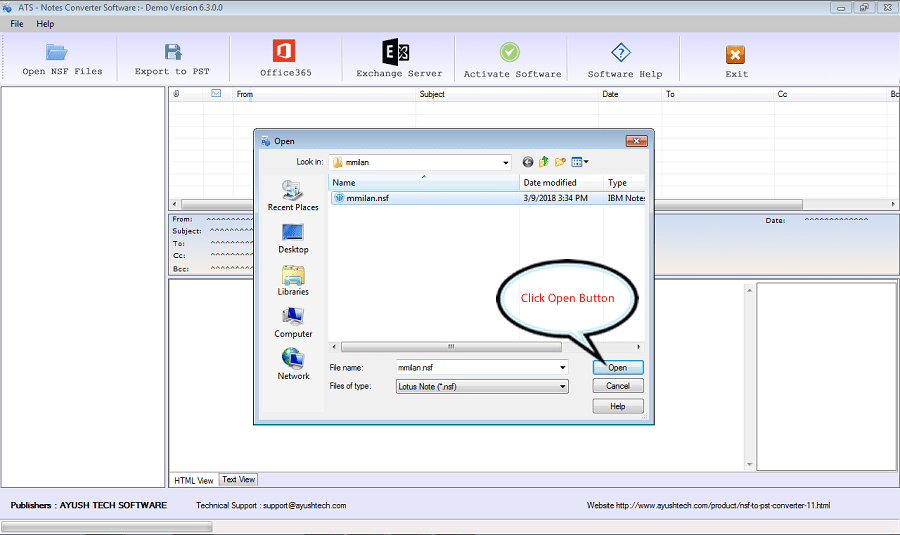
SEP-4 Preview Mails item at ATS LOTUS NOTES SOFTWARE
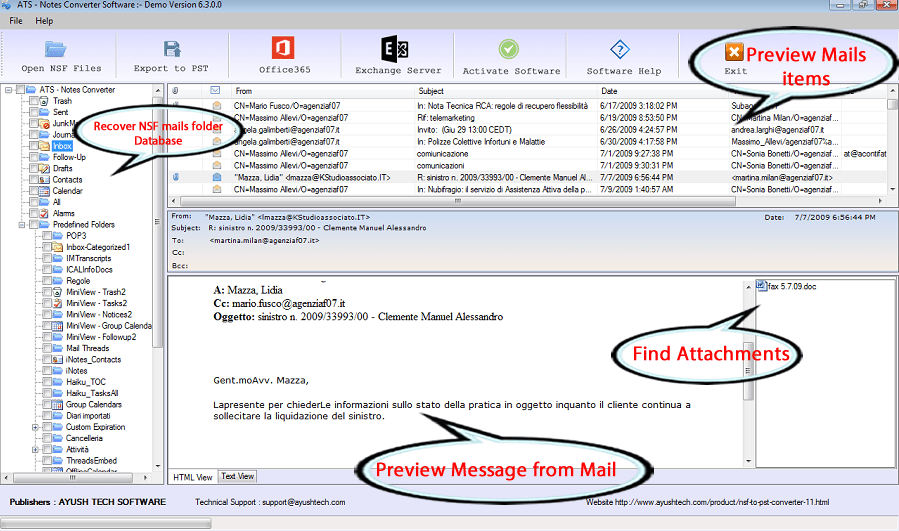
SEP-5 Export Lotus Notes file to Outlook PST Format
Click Export to PST Button:If you want to Convert Lotus Notes NSF file to outlook & Other Multi File format.
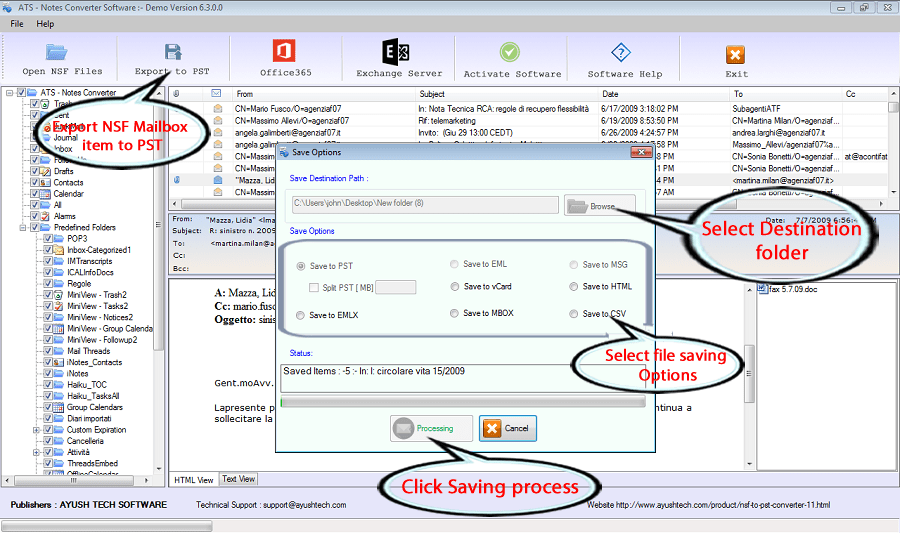
Successfully Export Lotus Notes NSF file to Outlook PST File Format.
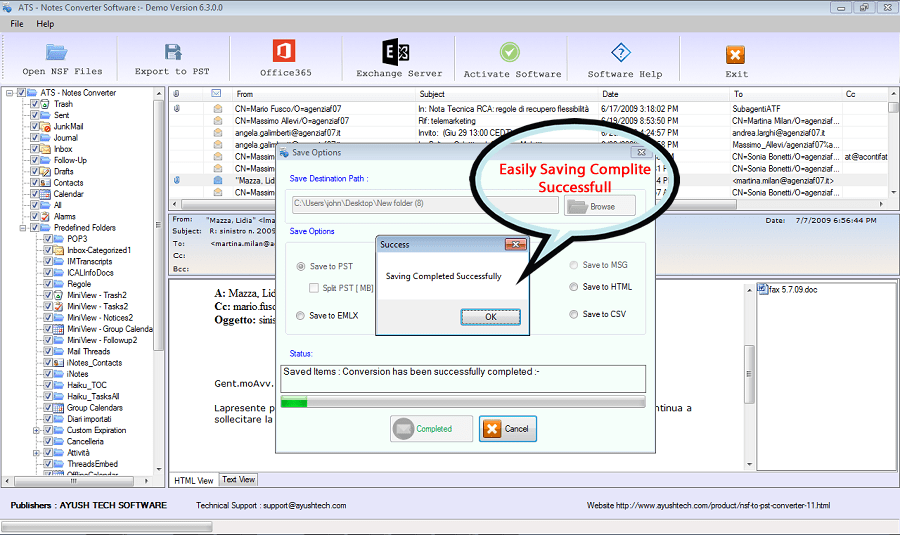
SEP-8 EXPORT LOTUS NOTES TO OFFICE 365
Click on office-365 to Export lotus notes mails data to outlook office365.
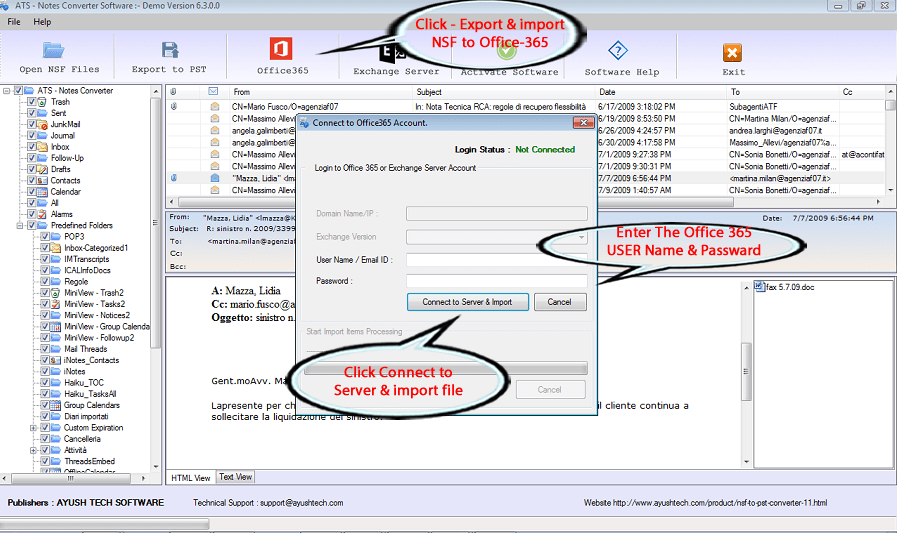
SEP-9 EXPORT TO LIVE EXCHANGE SERVER
Click on Exchange Server Button to easily export NSF mails Database to live Exchange Server Converter.
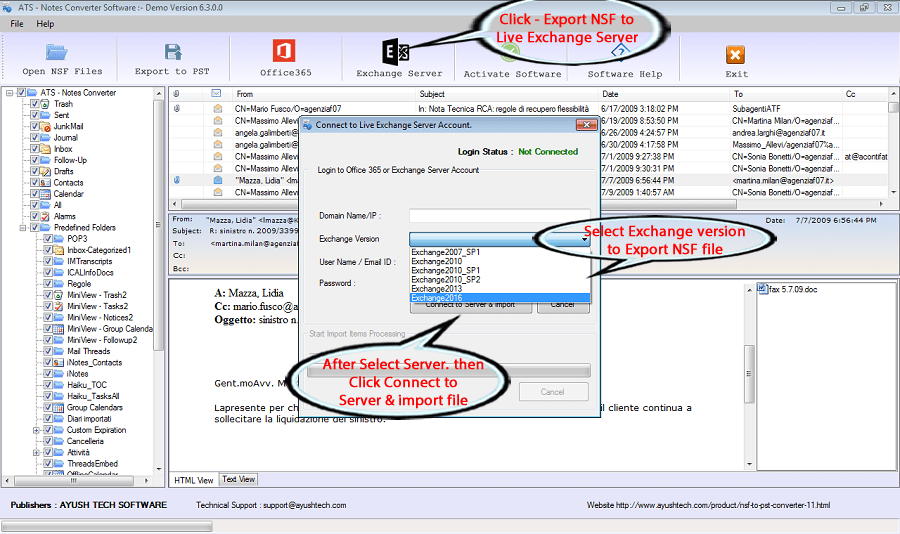
SEP-9 SUCCESS to Convert NSF file,